Predefinição:Block
A porta é um bloco que pode ser usado como uma barreira comutável.
Obtenção
As portas podem ser obtidas por crafting e podem ser encontradas em aldeias, fortalezas e Mansões das Florestas.
Breaking
Para quebrar uma porta, ataque isto. Uma porta de ferro removida manualmente não se deixa cair como um item. Erro em Lua em Módulo:Breaking_row na linha 313: attempt to compare number with nil.
Uma porta também será removida e se soltará como um item:
- Se o bloco abaixo da porta for movido, removido ou destruído
- se um piston Tenta empurrar a porta (tentar puxar uma porta não faz nada) ou move um bloco para o seu espaço
Criação
{{Fabricação}} em vez disso.{{Fabricação}} em vez disso.
Portas de madeira
Uma Porta de madeira recebendo o Comando "Ataque" ou "Ação" (normalmente botão direito, e esquerdo, respectivamente.) irá mudar o estado atual da porta, possibilitando ou impedindo a passagem de Mobs, ou blocos. Ela também pode ser aberta usando Alavanca, Botãos, Placas de pressão, ou redstone.ATENÇÃO: Na versão 1.4.2 as portas de madeira não abrem quando usado o botão esquedo do mouse.
Zumbis podem quebrar esse tipo de porta na dificuldade Hard ou hardcore.
Como na versão 1.2.5, zombies irão somente atacar a porta de madeira se ela estiver fechada, tornando assim, a porta de madeira à prova de zumbis, protegendo casa de aldeões ou a casa do jogador.
Portas de ferro
Uma Porta de ferro é somente permitida a sua mudança por meio de mecanismos, seja Alavancas, Placas de pressão ou um Botão.Se uma porta de ferro tem pelo menos um sinal de "aberto" ligado, então ele será "aberto". No entanto, um engenheiro inteligente pode fazer com que a porta da passagem blocos quando "aberta" e permite que, quando "fechado".Isso cria a possibilidade de fazer portas que são somente controláveis remotamente. usando [[switch| that are only controllable from remote locations using a switch and Redstone; otherwise putting a redstone torch in front of the door will open it.
Iron doors can take quite a bit of time to destroy, even with a pickaxe. To destroy them more quickly, simply break the block beneath the door. Builders can discourage this by placing a lava block at the top of a 1x1 shaft above the door, and/or by placing the door on top of an obsidian block (or Bedrock, if you are in creative mode.)
Iron doors can be used to trap other players. Place a pressure plate in front of the iron door. The door will open, allowing a player to go through the door, but the door will close as soon as they go through it. If you make it so that destroying the door will kill you, they are trapped unless they have a redstone torch, button, lever, etc. Just make sure they can't break down the walls or go through the floor!
Villagers cannot operate Buttons and Levers which makes an Iron Door usable to lock a house in a generated Village.
An Iron Door is the only door zombies cannot break through.
Occurrence
Wooden doors can be found in NPC Villages. Strongholds contain many wooden and iron doors.
Double Doors
If two doors are placed adjacent to each other, they will orient with their handles inward, creating a double door. Double doors can be opened by simply placing two pressure plates directly in front of the doors and stepping on them. Each pressure plate will open its respective door, and activating both pressure plates will open both doors.
Boats can also pass through double doors, with the doors acting as locks on canals or docks.
History
- Before Beta 1.6, if you stood in the center of the tile you could hit things on the other side without interference from the door itself. Monsters would still be unable to harm you from the outside.
- After update 1.7_01, doors would make purple particle effects when hit with any tool, hand, item, or block.[1] This was fixed in 1.7.3.
- After update 1.8, sometimes doors do not make sound when open and close with right click. (Left click will destroy the door in Beta Creative.)
- As of November 13, 2011, a new sound effect was applied to doors, trapdoors, chests, and fence gates. This was self-updated in 1.8.1 as well.
- In 1.0 RC2, wooden doors could not be opened by hand and had to be opened by redstone. This has been fixed in Minecraft 1.0
- In 1.0.0, if you place 2 iron doors parallel to each other so that they are both on the right sides of 2 adjacent blocks on front of you, and place a lever on the block on front of the right door and redstone on front of the left door, when you turn on the lever, the right door will close (technically open the wrong way), and the left door won't move because the redstone isn't pointing towards it. But if you destroy the lever while it's on (In survival you will have to start hitting it while it's off so it will turn on first), the right door will turn off again, but the bottom half of the left door will open towards the redstone, splitting the door in half. This was fixed in 1.1.
- As of 12w06a, double doors can be opened by simply placing two pressure plates directly in front of doors and stepping on them, and Zombies can break wooden doors on hard and hardcore difficulty.
Before 12w06a (1.2)
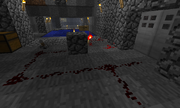
A pre-12w06a example of when you had to use redstone with a NOT gate and a switch to open/close a double door correctly. The redstone logic/circuit can be hidden underground.
Before 12w06a, doors were not implemented intuitively for redstone. Powering both doors would lead to one looking open and one looking closed, and vice versa.
The problem was that double doors looked fine, but in reality, the second door was rotated 90 degrees from the first one, and then placed in the open position by the game. Opening or closing both doors simultaneously using redstone yielded unexpected results[1]. If one door was "on" (receiving power), the other door had to be "off" in order for both doors to be open or closed. Players could use this workaround and this other workaround to achieve a more desirable effect. [2]
Automatic Doors
Placing a pressure plate on the "safe" side of your door will automatically open the door as you approach it. If you walk straight through the door, the plate will close the door behind you. This is particularly useful when attacking mobs, because they cannot get back into your base through the open door. It allows you to devote yourself to attacking the monsters instead of having to turn and close the door behind you.
Draw Bridge
An interesting property of a door is that you can walk on top of them. An easy way to make a draw-bridge is to use two doors, two switches, and at least a 2 by 2 by 2 deep pit. Have the two doors on opposite sides at the bottom of the pit so that when opened the doors create a small line in the middle. Put the switches on the same sides of the door so that when pushed both doors will open; you should have just enough time to get across. This method has been rendered obsolete by the trapdoor in Singleplayer, but is still effective in Multiplayer as there are no 'iron' trapdoors which cannot be toggled manually.
Mob Trap
This 3x3x3 reusable mob trap can be made using only 4 doors, 1 pressure plate, and 1 block of anything. The first thing you want to do is stand on the center of where you want your trap to be. Then place the doors making sure they are reversed on the 4 blocks that are in front, behind, left, and right of you. When that is done exit the trap by opening one of the doors and place a pressure plate in the centre of the mob trap. As soon as you put the pressure plate all the doors should open at once. Finally, to keep mobs from exiting place the 1 block on the top of the trap to keep them from jumping off the pressure plate and opening the doors. It is recommended that you use wooden doors for catching mobs because if you trap yourself you can easily get back out.
If you get a lot of skeletons and zombies around your house, use this same trap but put a glass block on top of it so that they will die in the sunlight. This isn't recommended if you get a lot of creepers.
Water placed on the pressure plate will be suspended and drown any mob caught inside; mobs cannot see players through the closed doors, so are completely harmless while drowning. Prior to 1.8 Beta This trap can also be made into a re-loadable land mine trap. Just dig 2 blocks into the middle and fill the bottom with water. Then put a TNT block on top and the pressure plate on top of that.
This mob trap no longer works with the new mob AI from 1.2
Half Doors
Half doors require either an inventory editor, a map editor, client mods or multiplayer commands (ID=64) to obtain and place the door block, which is the bottom (with sub-value 0) half of the door. It can be placed like a normal door, but in the case of a block refresh it is dropped.
Gallery
Bugs
- When placing a painting next to a wooden door, will make it unavailable to close it from the other side the painting was placed.
- If a snow golem walks too close to a double door, the right one will open.
- If you manage to close a door on yourself and be caught inside it, when you log out and log back in, you will spawn back in on top of the structure in which the door is located.
- While aiming at one half of the door while opening or closing it, if you are positioned in such a way that you are aiming at the opposite half of the door after the door has changed its state, it will open and close until you release the hit/use-key.
- In Creative mode, if you break the bottom half of a door, nothing is dropped; But if you break the top, it drops as a resource.
- If you have double doors when you sleep monsters may come through and attack you to wake you up.
- You can get stuck in between the door and go one of 2 ways: Back inside or outside.
- If you shoot a arrow at a door, and open it, the arrow floats in the air.
- If there is a arrow stuck in the door, and the door breaks, the arrow flies forward rather then falling straight down.
History
Wooden doors were added in Infdev, having a texture without the holes inside, although when placed they could be seen, and blocks could be mined/placed through them. Same as for Iron doors, but texture as an item was changed in Alpha 1.0.1
Trivia
- Despite being made of wood, Wooden Doors do not catch fire when close to lava.
- If a melon block spawns opposite a closed door, the door will open
- The above method still works for arrows: those shot from the inside and from a certain distance won't collide with the door (unless they hit the point where the two halves of the door connect), but go straight through without losing speed. Those shot from the outside will still collide and get stuck on the door. This glitch is highly dependent on the distance between the player and the door: Arrows must be fired from 7, 10, 11 or 14 blocks away to be able to go through.
- Minecarts will not move through doors. Water will not pass through either, useful for flood control. Another practical use of this is to leave a door open as an entrance to something underwater that is water-free on the other side.
- Minecarts can drop through doors if the door is in the right state (open/closed). This is an effective way to control them.
- Doors placed on doors will be lost.
- If you stand in an open door, then close it, you don't collide until you walk out and back in.
- If you try to mine a door (on it's center) then it will simply open and close.
- It is impossible to place doors on an ice block.
- In SMP, pressure plate lag may cause the server to drag you back behind a closed door when you thought you had already exited. To avoid this, stand next to the door and click it to open, without using the pressure plate.
- You can interact with the world outside through the holes in the top of the doors.
- If you manage to be in the door by closing/opening it a few time while being really close to the door can make you jump on the bottom side of it, and if you jump again, being on top of the side door.

Zombies can deal damage through closed doors.
- Placing the door inside out in your home will mean that monsters will be able to attack you through it. You should place the door safely by going outside of your home, and then placing the door in the doorway that you have made. (See the beginner's tutorial)
- If using a map editor, it is possible to turn doors upside down. However when looked at it, it breaks.
- Punching a door in creative mode on the top half will yield a door drop, However punching on on the bottom half will not yield a door drop.
- If there's a block diagonally next to a door, and the door is open and a torch is placed there, it will cause the door to close.
- If you harvest the back side of a door, you'll notice the harvesting animation is mirrored.
- Doors can not be placed on a upside-down slab.
See also
References
- ↑ http://www.youtube.com/watch?v=etpGDkTwW9E
- ↑ If you are having trouble trying this, try replacing the doors from the "outside" starting with the door adjacent the pressure plates.




